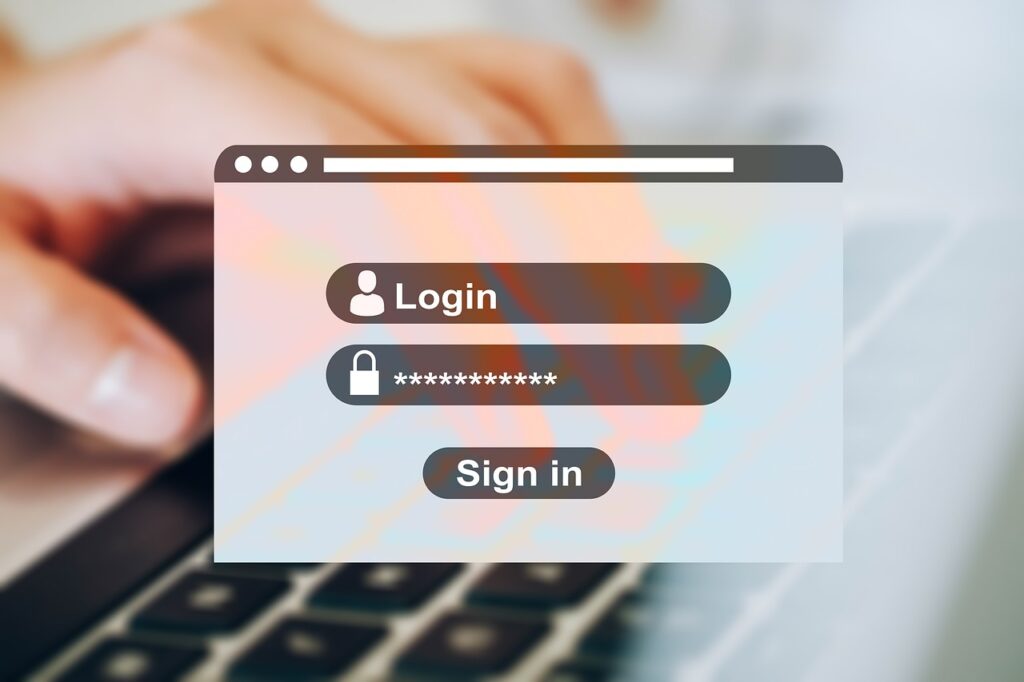This month is Cyber Security awareness month. In the spirit of keeping safe online, it’s important for you to be aware and limit human error! The EBC Group in the UK have outlined six areas to pay attention to for your safety.

Image by Gerd Altmann from Pixabay
1. Password Management
Create Strong, Unique Passwords
It is important to use strong, unique passwords. Most platforms will already ask for this by default, but ensuring you are using an assortment of lowercase, uppercase, numbers and special symbols in your password make your accounts much more secure. Avoid using any easily guessable words and phrases associated with you like your birthday, pets name etc.
If You Use a Password Manager
Using a password manager can be a huge help, these can generate and store more complex passwords that you would not otherwise think to create. A password manager can also aid in making sure you are not using the same password for all of your accounts, having an array of passwords means that in the event of an account breach, the hacker will not have access to all of your accounts if your password manager is generating different passwords for different accounts. Ensuring you are regularly updating passwords is also a vital step in keeping secure, with a password manager this is easier than ever as you can simply generate a new one which it will store for you.
Add Multi-Factor Authentication
Many platforms such as Google & Apple will have the option to use Multi-Factor Authentication, this is the process of not only having a password to enter your account but to then supply further info usually by sending a code to your mobile device that you then input. This creates a second layer of security so if a hacker does successfully bypass your password, then they are then faced with another wall of security to keep you safe.
2. Install Regular Software Updates
Keeping your browsers, operation system and applications up to date is crucial, especially within a work environment. If anything is not updated to the latest version, this gives hackers an advantage as they have had a longer timeframe to learn that previous versions weakness to. An easy way to achieve the most updated versions of your software is to enable automatic updates, this will allow for your system to enable the new features as soon as they are available.
3. Email Safety
Verify the Sender Identity
Always check the senders’ authenticity to ensure they are who they say they are. If the senders email contains numbers, an unusual domain, or a suspicious address, then this is likely to be a phishing email. In some cases, email platforms are usually very good at identifying these things automatically, so it is important to keep a look out for any warning messages that suggest the sender is new or suspicious. They may even automatically move this email to your spam folder if it detects any authenticity issues.
Check Spelling, Grammar & Language
A common occurrence in phishing emails is that spelling & grammar is often rushed so mistakes will be made. Keep an eye out for any incorrect spelling or incorrect grammar, this is a dead giveaway when it comes to phishing emails. If an email has a sense of urgent language about it, insisting you take immediate action then be skeptical about this, especially if it is requesting any personal information.
Think Before You Click Links & Download Attachments
If an email contains a link, hovering over this or holding down the link with your finger if you are using a mobile device will show a preview of the URL before clicking on it, look out for any suspicious text within the URL and the domain itself before clicking onto this.
4. Use Firewalls and Anti-Virus Programs
Malware Detection & Removal
An Anti-Virus will scan your machine to find any known malware such as viruses, trojans, ransomware, and spyware. As soon as the anti-virus picks up on this malware it will instantly remove it before it can do any harm to your system.
Enable Regular Scans
Schedule regular scans with your anti-virus software to proactively identify and remove threats.
Network Protection
Firewalls act as a barrier between your device and any potentially harmful traffic from the internet. They filter incoming and outgoing data packets to ensure that only safe and authorized traffic is allowed.
Intrusion Prevention
Firewalls can detect and block any suspicious or unauthorized access attempts, such as hacking attempts or port scans, helping to protect your network.
Use Both Together
Firewalls and anti-virus software complement each other. Using both provides a layered defense against a wider range of threats.
5. Remember to Backup Data and Delete Files
It is important to regularly back up any important data to an external device or a secure cloud service. Once backups are completed, ensure they are all tested and functioning correctly just to make sure. Backups are crucial, especially to a business in the event of crucial technical issues or a security breach. They ensure that not information is lost and can be replaced quickly and easily should they need to be.
Delete old files too! Old files take up space and are a potential risk for unwanted eyes.

6. Use a Virtual Private Network (VPN)
When connecting to public Wi-Fi networks, use a VPN to encrypt your internet traffic and protect your data.
Enhance Privacy and Security
VPN’s encrypt your internet connection, making it difficult for hackers, cybercriminals, and even your internet service provider (ISP) to intercept and monitor your online activities. This encryption ensures that your sensitive data, such as login credentials, financial information, and personal communications, remains private and secure.
Protection on Public Wi-Fi
When you connect to public Wi-Fi networks (e.g., in coffee shops, airports, or hotels), your data can be vulnerable to interception. VPN’s encrypt your traffic, ensuring that even on unsecured public Wi-Fi, your information remains confidential.
Keep Safe
Keeping safe online and offline involves a little elbow grease! Is it time for you to review what you have and areas to concentrate on before the end of the year?
I’ve designed an online 12-module program called Put Your Mind At Ease that will include monthly Live Q&A calls. These twelve sessions cover what is often overlooked in our day-to-day lives and provide ways people can protect and prepare before disruptions happen.
Each module features a video, a checklist, and a fillable PDF to complete. By completing one module per week, you’ll be on your way to leaving behind a “trail of breadcrumbs” whenever needed. The three Live Q&A calls provide you with a monthly check-in to clarify what’s needed and why this will help you in the long run and provide accountability by working together for 3 months. Think of what you can accomplish in 3 months 😉
Providing value and making sure someone is ready, willing, and able to begin is important to me. There are a few questions to answer before starting, to make sure we’re a good fit. If you know of anyone who might benefit from this program, please pass along the information found here: Put Your Mind At Ease
Have questions? Email or check out the website @ The Living Planner
This quote by by an unknown author says so much, “Safety doesn’t happen by accident” Your safety matters ❣️Lynn
#LifeHacks #SafetyFirst