Social interaction has changed radically over the past two months. Work meetings are happening from home. Schooling is happening from home. Use of technology as a main form of “connecting” across the globe has increased.
For the first time since our “stay at home” order, I experienced an internet outage this week for almost six hours during the work day! While this wasn’t a “snow day” or a slow down caused by a natural disaster, losing access to connecting during a Zoom meeting opened my eyes! It might be time for a digital spring cleaning!

My reliance on the internet came front and center Thursday during this outage. Getting curious, I wondered if I had been hacked? Had malware infected my PC? Had I clicked on a link that allowed a phishing scheme to “get me”? This outage has prompted me to adopt a digital spring cleaning into my weekly routine beginning this week.
What does a digital spring cleaning include? For me, I have broken it down into categories: a) programs, apps and plug-ins I use (and don’t); b) security measures I can use to protect me; and c) passwords.
- Home and Business use of programs, apps and plug-in’s:
- Check all software programs on your devices. Are you using this program? Is it up to date?
- Check all apps downloaded and in use on your devices. Are you using the app? Is is up to date?
- If you have a website, check all plug-in’s loaded. There have been numerous security breaches from apps in the past months. If you’re not using it, delete it. If you are using it, keep it updated!
- Security Measures:
- Have you installed security software onto your devices? How about malware tracking programs? If so, make sure you are running them or set them up to scan automatically. If not, user beware – the hackers are busy these days! And, if you use a PC/Mac and smartphones/tablets, make sure the security software is loaded on all devices
- Website maintenance is important too! Website security tools keep our data and information safe. If you access company data from home, make sure to check with your IT department to ensure you are in compliance with company guidelines
- Who has access to your webiste and/or company information? Review who has administrative access, add / delete people who require access as needed
- Passwords:
- Suggest you regularly check passwords and follow secure password guidelines
- Unique logins per user sign-in account are recommended
- Keep track of passwords
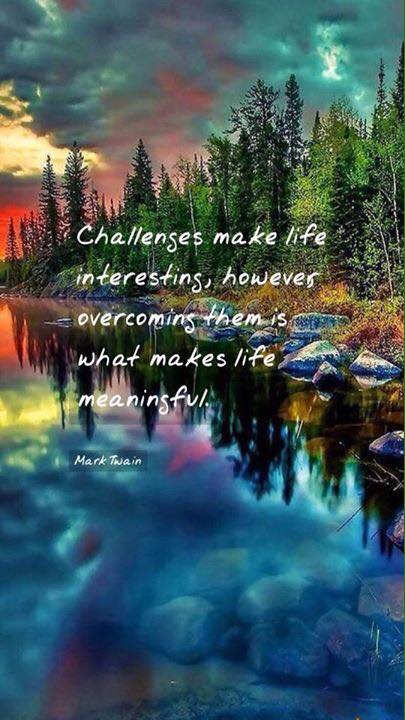
Yes, challenges make for an interesting life and in our ability to come through the challenges indeed brings meaning 🙂 May you and yours be safe during these extraordinary days.
If you or someone you know would benefit from working with me individually, for their employees or companies, contact me via Email or check out the website @ The Living Planner for additional information.
We’re all in this together. Stay well. –Lynn
#LifeAndBusinessIntersect #CareForPeopleCareForBusiness #StepUpStepIn
