Multi Factor Authentication (MFA or 2FA) is a hot topic these days! As Cybersecurity Awareness Month comes to a close, let’s make sure you stay protected as best you can.
The Cybersecurity and Infrastructure Security Agency (CISA) and the National Cybersecurity Alliance (NCA) lead a collaborative effort between government and industry to raise cybersecurity awareness nationally and internationally. Their focus this month is “See Yourself in Cyber“.
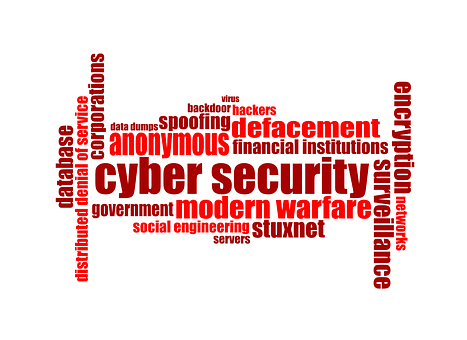
CISA See Yourself in Cyber
- For individuals and families, we encourage you to See Yourself taking action to stay safe online. That means enabling basic cyber hygiene practices: update your software, think before you click, have good strong passwords or a password keeper, and enable multi-factor authentication (meaning you need “More Than A Password!”) on all your sensitive accounts.
- For those considering joining the cyber community, we encourage you to See Yourself joining the cyber workforce. We’ll be talking with leaders from across the country about how we can build a cybersecurity workforce that is bigger, more diverse and dedicated to solving the problems that will help keep the American people safe.
- For our partners in industry, we encourage you to See Yourself as part of the solution. That means putting operational collaboration into practice, working together to share information in real-time, and reducing risk and build resilience from the start to protect America’s critical infrastructure and the systems that Americans rely on every day.
4 Things You Can Do
Throughout October, CISA and NCA highlight key action steps that everyone should take:
- Think Before You Click: Recognize and Report Phishing: If a link looks a little off, think before you click. It could be an attempt to get sensitive information or install malware.
- Update Your Software: Don’t delay — If you see a software update notification, act promptly. Better yet, turn on automatic updates.
- Use Strong Passwords: Use passwords that are long, unique, and randomly generated. Use password managers to generate and remember different, complex passwords for each of your accounts. A passwords manager will encrypt passwords securing them for you!
- Enable Multi-Factor Authentication: You need more than a password to protect your online accounts, and enabling MFA makes you significantly less likely to get hacked
TechTarget.com Explains Multi Factor Authentication
Techtarget.com explains this well. Am including their information for you today.
MFA authentication methods
An authentication factor is a category of credential used for identity verification. For MFA, each additional factor is intended to increase the assurance that an entity involved in some kind of communication or requesting access to a system is who — or what — it says it is. The use of multiple forms of authentication can help make a hacker’s job more difficult.
The three most common categories, or authentication factors, are often described as something you know, or the knowledge factor; something you have, or the possession factor; and something you are, or the inherence factor. MFA works by combining two or more factors from these categories.
Knowledge factor. Knowledge-based authentication typically requires the user to answer a personal security question. Knowledge factor technologies generally include passwords, four-digit personal identification numbers (PINs) and one-time passwords (OTPs). Typical user scenarios include the following:
- swiping a debit card and entering a PIN at the grocery checkout;
- downloading a virtual private network client with a valid digital certificate and logging in to the VPN before gaining access to a network; and
- providing information, such as mother’s maiden name or previous address, to gain system access.
Possession factor. Users must have something specific in their possession in order to log in, such as a badge, token, key fob or phone subscriber identity module (SIM) card. For mobile authentication, a smartphone often provides the possession factor in conjunction with an OTP app.
Possession factor technologies include the following:
- Security tokens are small hardware devices that store a user’s personal information and are used to authenticate that person’s identity electronically. The device may be a smart card, an embedded chip in an object, such as a Universal Serial Bus (USB) drive, or a wireless tag.
- A software-based security token application generates a single-use login PIN. Soft tokens are often used for mobile multifactor authentication, in which the device itself — such as a smartphone — provides the possession factor authentication.
Typical possession factor user scenarios include the following:
- mobile authentication, where users receive a code via their smartphone to gain or grant access — variations include text messages and phone calls sent to a user as an out-of-band method, smartphone OTP apps, SIM cards and smart cards with stored authentication data; and
- attaching a USB hardware token to a desktop that generates an OTP and using it to log in to a VPN client.
Inherence factor. Any biological traits the user has that are confirmed for login. Inherence factor technologies include the following Biometric verification methods:
- retina or iris scan
- fingerprint scan
- Voice authentication
- hand geometry
- digital signature scanners
- facial recognition
- earlobe geometry
Biometric device components include a reader, a database and software to convert the scanned biometric data into a standardized digital format and to compare match points of the observed data with stored data.
Typical inherence factor scenarios include the following:
- using a fingerprint or facial recognition to access a smartphone;
- providing a digital signature at a retail checkout; and
- identifying a criminal using earlobe geometry.

Keep the Faith!
Change isn’t always easy. Take a deep breath in and out. Keep the faith, you can do it! And, Happy Halloween to you/yours 🎃
Whatever method of MFA you select, make sure you pass it along to those you’ve selected to be your “back-ups” (pardon the pun 😊). And, if you update any devices used to originate the MFA method, make sure to double check your new device before resetting to “factory settings”. A dear friend and I were talking this morning, as her new device did not carry over her authenticator app.
Yes, these extra steps can feel tedious and “too much”. Yet, if you are ever hacked and your identity is stolen, there is no comparison. Take securing your personal information seriously.
Having a “go to plan” allows you a bit of control when things seem out of control. To begin yours, send me a note: Lynn@thelivingplanner.com or call/text my office +1951.400.5966 to talk about you/yours.
For general information about what I do and why I do it, my website is: https://thelivingplanner.com and my online courses/resources will give you an idea of what I offer to assist people, pets and businesses here: https://courses.thelivingplanner.com
Saw a quote this week attributed to Charles Darwin, “It is not the strongest of the species that survive, nor the most intelligent, but the one most responsive to change.” 💗 –Lynn
LifeHacks #CareForPeopleCareForBusiness
